MShare (Mobile Share) is a set of applications let you easily share your contact data. And for your partners this set of applications lets easily obtain contact information and add it to address books on mobile phones just with one click. Do not ask them to manually type your name and phone, do not bother them (and yourself) with firing bluetooth, typing secretly pins etc. Just open your once created contact page and send it to your partner by SMS. Upon receiving he/she will be able to add your contact info to own address book just with one click. So it is how Address book 2.0 should work.
Our idea is to present a mobile web page with contact information that could be shared over SMS. So for sharing your data you can simply SMS this page to your partner. And as soon as the page is received it is just one click deal to add contact data right to mobile address book.
And our implementation exists currently in the following formats:
1) mobile web mashup (mobile site)
|
|
2) web page (web service) lets you prepare contact page and copy it to your mobile: http://mp.linkstore.ru
3) mobile widged. You can download it here: mshare.wgt
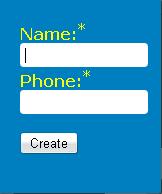 |
 |
Widget creates so-called mobile contact pages lets your partners add your contact info with one click only. How does it work with widget? Open MShare widget and type name and phone you need to share. Hit Create button. As the result you will see a clickable envelope icon lets you send this contact info right with SMS. Of course, widget remembers your settings, so you have to type it only once. Next time just open the widget, hit Create and send the result by SMS.
Alternatively, you can open the created link (it is your mobile contact page) and bookmark it in your mobile browser. Next time you need to share the contact just open that link from bookmarks and again send it (your contact page) to your partner by SMS (the link for SMS client is at the bottom of that page). In the both cases as soon as the contact page is received your partner just need to hit a link with a name (or phone) on that page for adding new contact info. Just one click adding and it works over the plain old SMS.
4) REST API
As per API just use the following URL: http://linkstore.ru/mshare/api.jsp Just use HTTP GET (or POST) requests provided the following parameters:
phone – user phone
HTTP request will return an URL for the created contact page.
See also related publications in our blog.
All mashups
Address share
QR code generator